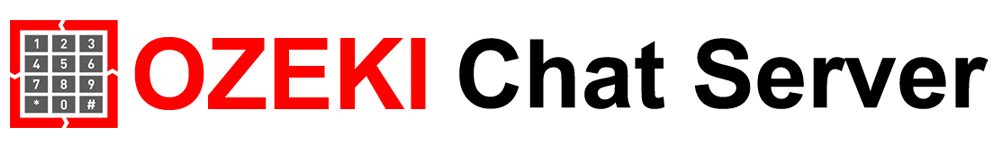How to retrieve a forgotten password
A forgotten password can ruin productivity during your work. For users encountering this challenge within the Ozeki Chat platform, we provide a designed process aimed at swiftly restoring access. We know forgetting your password can be frustrating. That's why we offer clear, step-by-step instructions and a video tutorial to help you reset your password quickly and easily.
How to retrieve a forgotten password? (simple instructions)
To retrieve a forgotten password
- Open myozeki.com webpage
- Click on the "Forgot password?" link
- Enter your email address
- Answer security questions to confirm identity
- Create a new password
- Confirm the new password
- Save the changes
- Return to Login and try again
Reset a forgotten password (video tutorial)
The following video will be about to explain you the process on how to reset a password that has been forgotten. The video contains all the essential steps. You need to follow the given instructions, to complete the setup a new password easily. Our goal is to empower you with the knowledge and tools necessary to overcome this challenge easily.
As the first step of the process, load myozeki.com website on your computer's
browser. Log into your Ozeki Chat account, by entering your login information into
the certain boxes. Enter your email address, then your password. When you are done
with it, click on the "Login" button.
It might happen, that you have forgotten your Ozeki Chat login password. Then
do not worry about it, you can not reach your profile anymore! You only need to choose
the "Forgot password?" link placed under the login data boxes. Select this link to
reset the password.
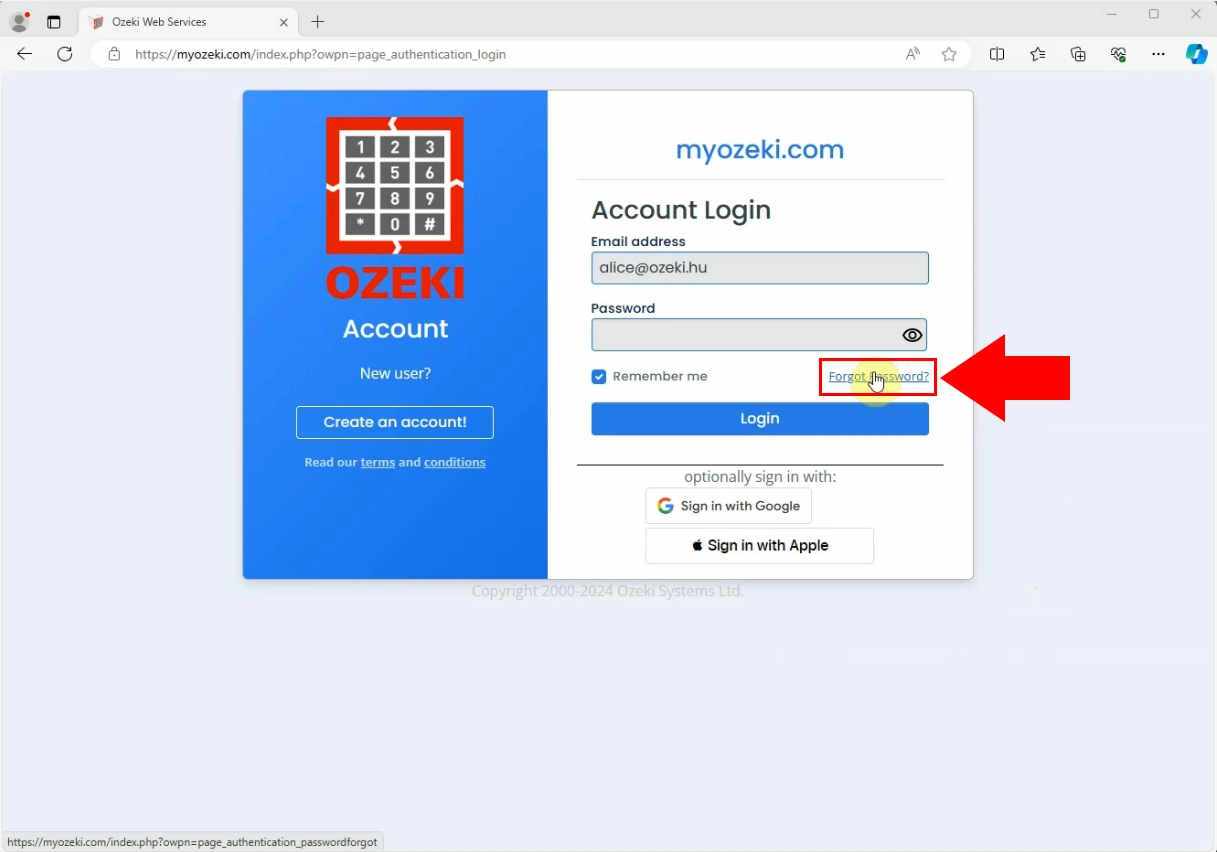
As you click on the link, you will be directed to a password reset page. In the designated field, you need to enter an email address on which you wish to reset the password. By clicking on the "Recovering my password" button, highlighted in blue, the setup process will begin. Follow the further instructions to get your new password.
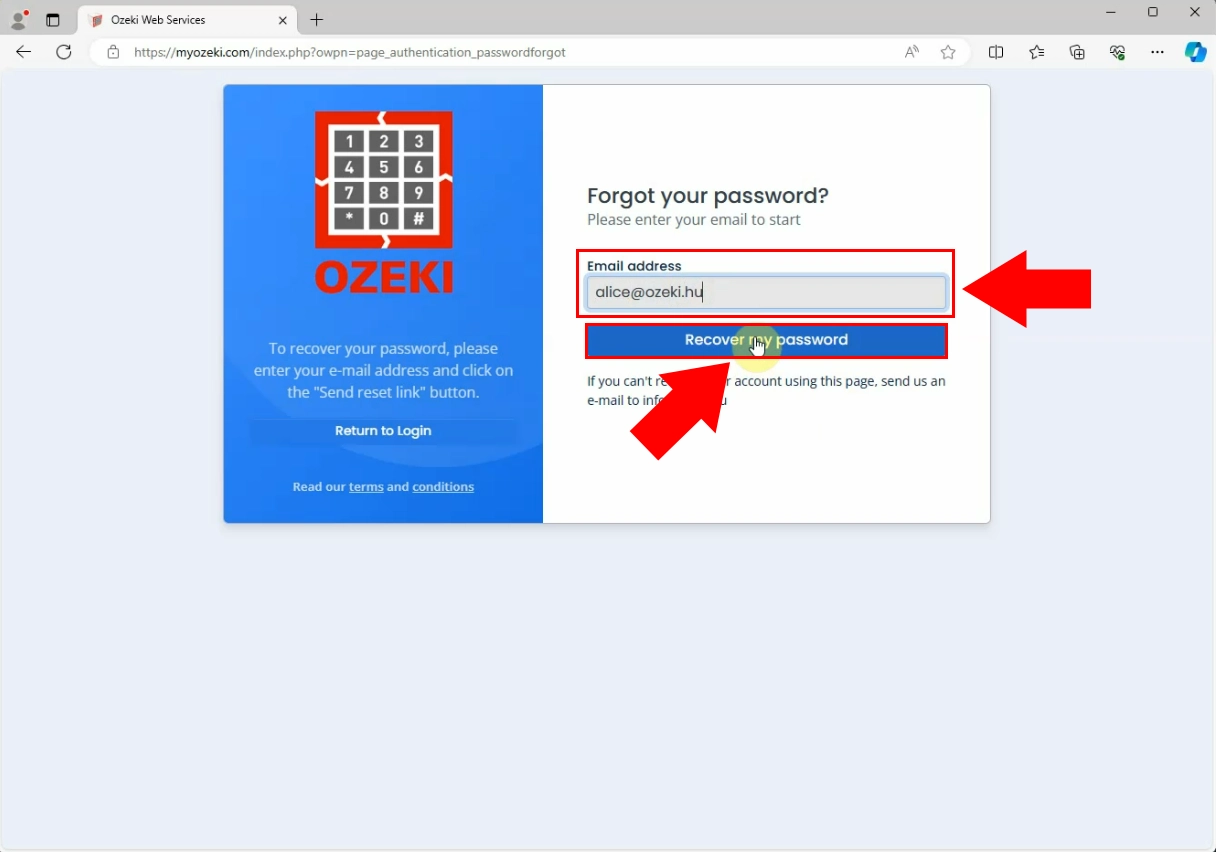
Once you have entered your email address, you will receive some security questions on the page that appeared. Answer these questions to confirm your identity. Enter your new password into the "New password" field, then confirm it by writing it again. When you are done, click on the "Reset password" button.
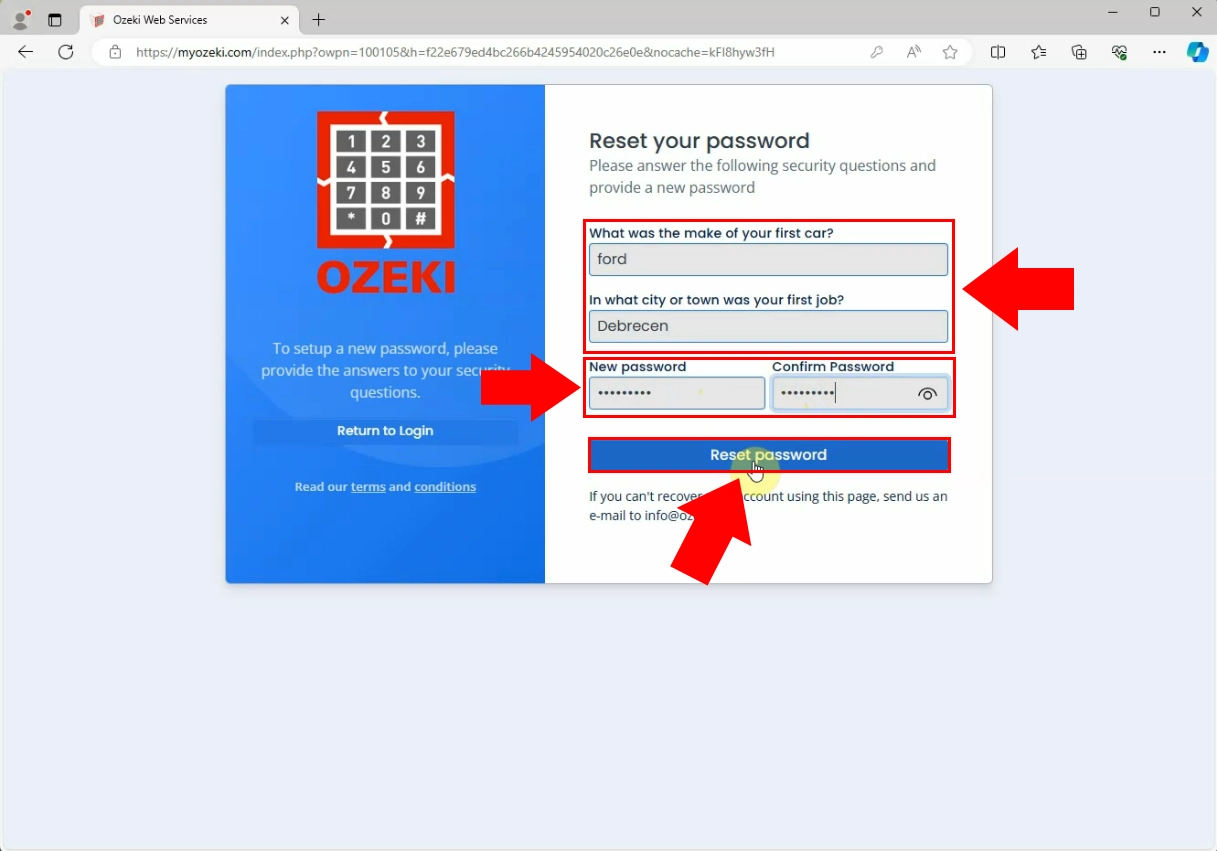
If you have changed your previous password to a new one, you will receive a notification message about it. You will recognize it on the page that appears immediately. Click on the "Return to Login" page, then try logging into your Ozeki Chat profile again, by using the newly created password.
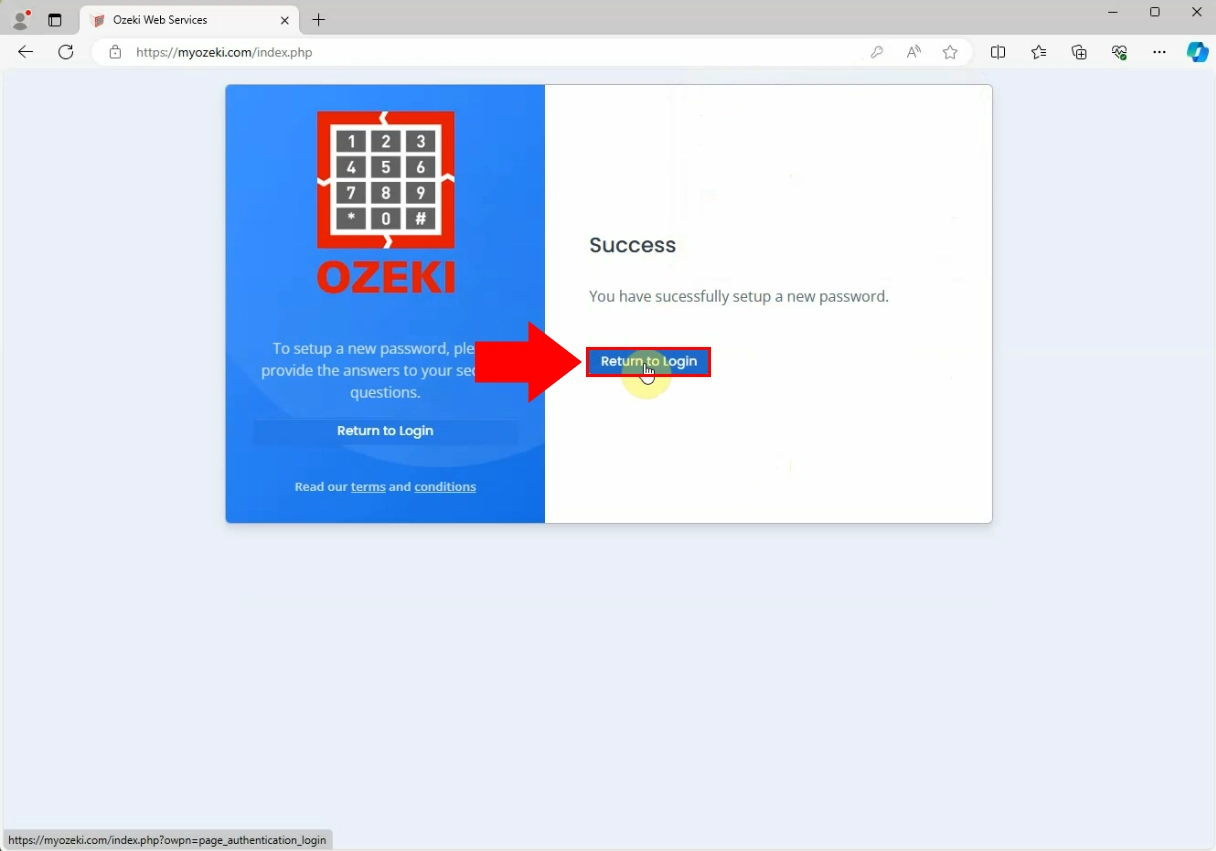
Now, that your password has been updated, try to log in to your Ozeki profile. Enter the new login information into the designated fields, then click on the "Login" button. If you've tried these steps and are still unable to log in, you can always reset your password again. Make sure you entered your username and password correctly, especially regarding capitalization and typos.
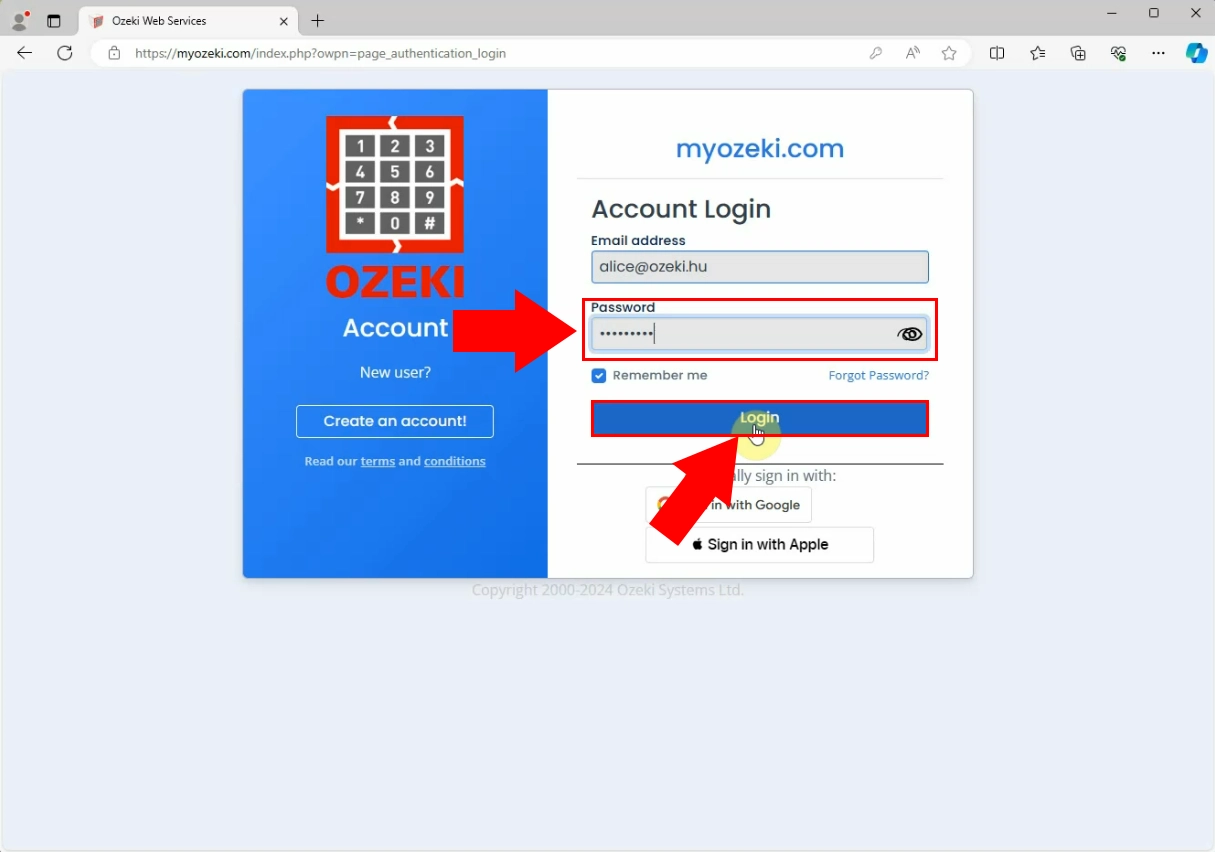
FAQs
How secure is the password retrieval process with Ozeki Chat?
The password retrieval process with Ozeki Chat is designed with the utmost security in mind. We utilize encryption protocols and follow industry best practices to ensure the confidentiality and integrity of your personal information.
Is there a limit to the number of times I can reset my password?
There is no limit to the number of times you can reset your password with Ozeki Chat. However, we advise users to exercise caution and ensure the accuracy of their login credentials to minimize the need for frequent password resets.
Can I reset my password using the Ozeki Chat mobile app?
Yes, you can reset your password using the Ozeki Chat mobile app. Simply follow the same steps outlined in our provided instructions, ensuring that you have access to the email associated with your account for security verification purposes.
Is there a way to retrieve my password without answering security questions?
Security questions serve as an additional layer of protection to verify your identity during the password reset process. We prioritize the security of your account and will assist you in regaining access while adhering to strict security protocols.
Summary
In conclusion, with our clear, step-by-step guide, you'll be back in your Ozeki Chat account in no time. Our goal is to get you back to communicating and collaborating as quickly as possible. Resetting your password with Ozeki Chat is simple and won't slow you down. Get back in control of your Ozeki Chat account today and resume your important conversations.
More information
- How to create an Ozeki Chat account
- How to login to Ozeki Chat from a browser
- How to logout from Ozeki Chat
- How to retrieve a forgotten password
- How to delete an Ozeki Chat account