Configure Database user in Ozeki Chat
In order for the Ozeki Chat server to be able to connect to the SQL server, an Ozeki Chat user must be created. These steps will be presented in the following article.
Step 1 - Open Ozeki 10
To configure the Chat server, open the Ozeki Platform by clicking the Ozeki icon on the desktop. Az Ozeki Chat server része az Ozeki Platform szoftvereinek.
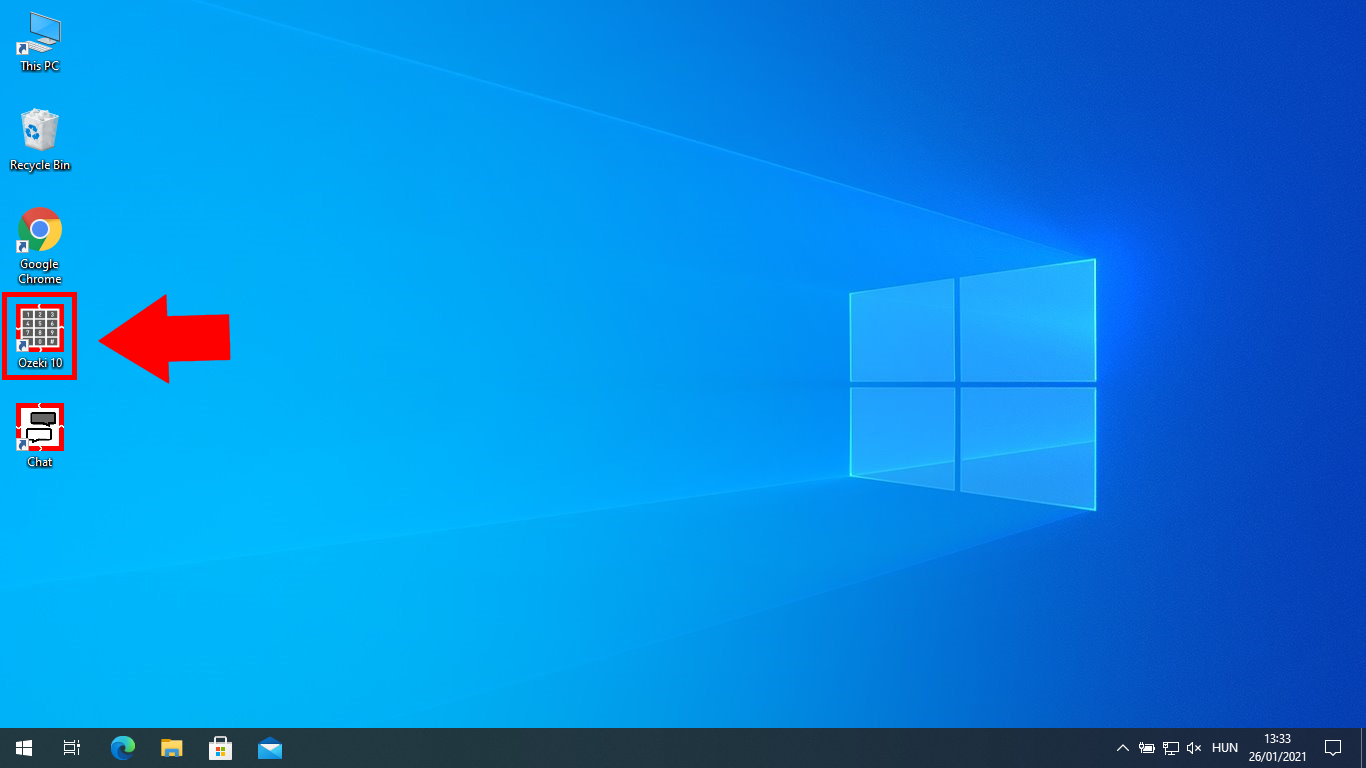
Step 2 - Open Ozeki Chat Server
Click on the Chat server icon on the Ozeki Platform. The configuration form of the Ozeki Chat server will open, where you can continue the setup.
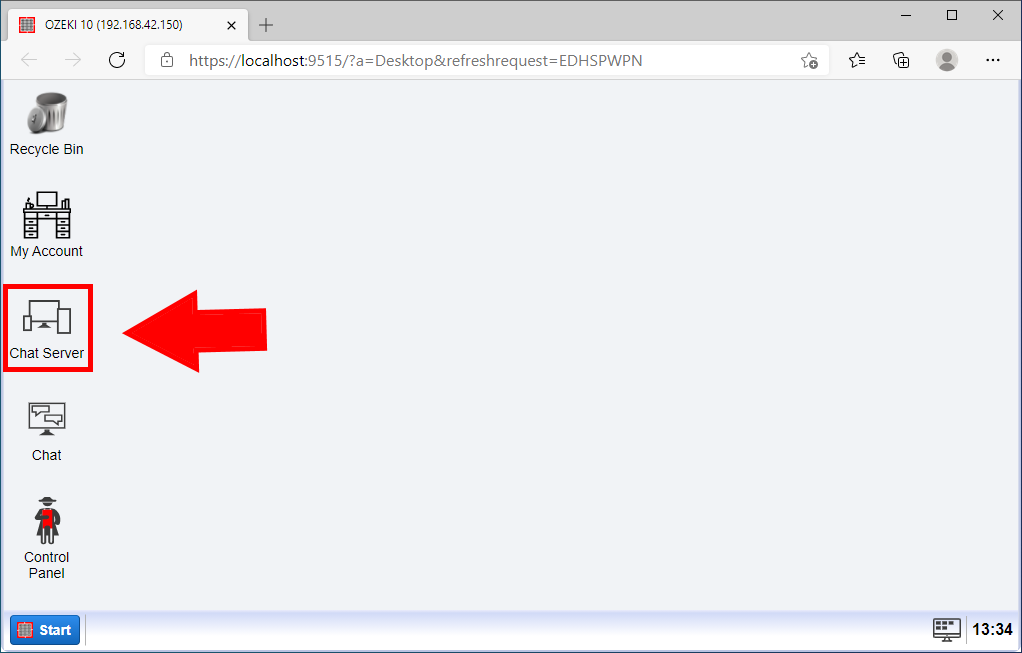
Step 3 - Open Ozeki Chat Server
The Users section is in the middle of the Ozeki Dashboard Management Console. In the upper part of the Routing Panel, you can see the "Create new chat user" button. Clicking on this opens the Chat user details form on the right side of the screen. Click on the Chat service install url.
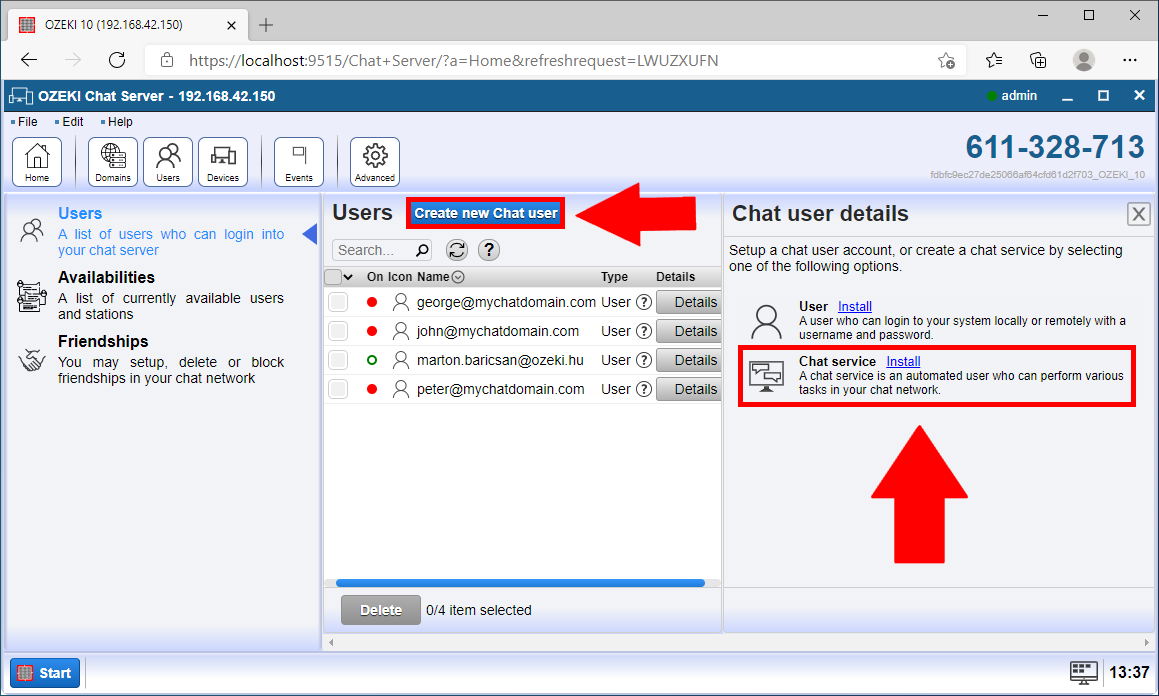
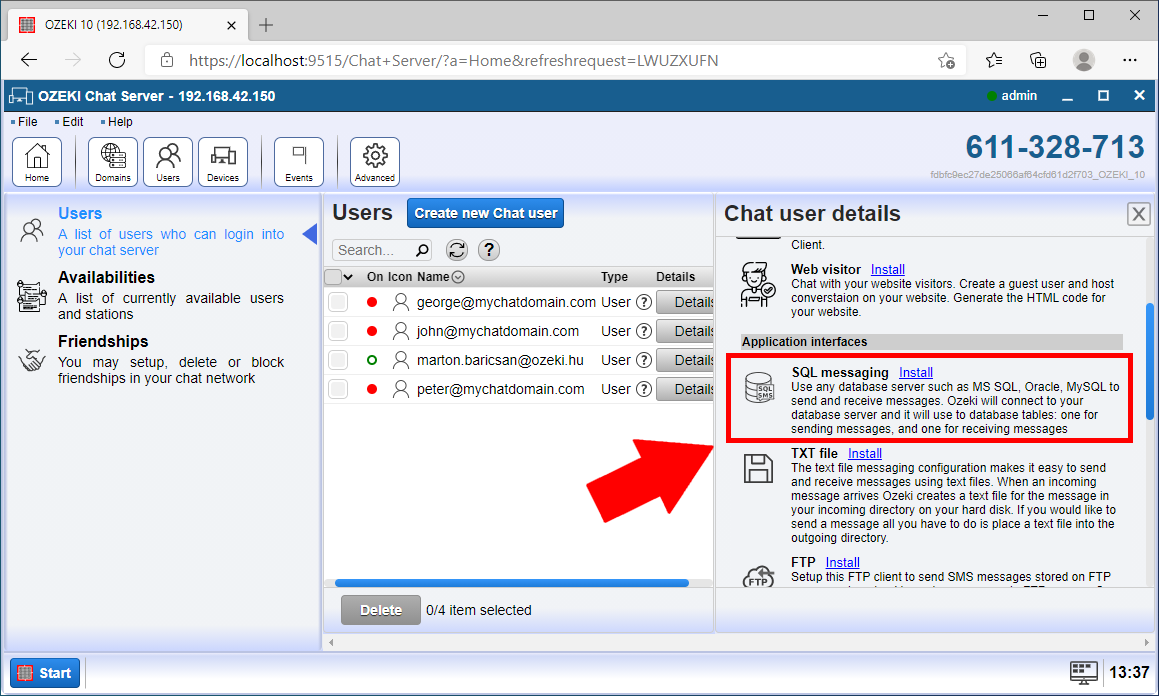
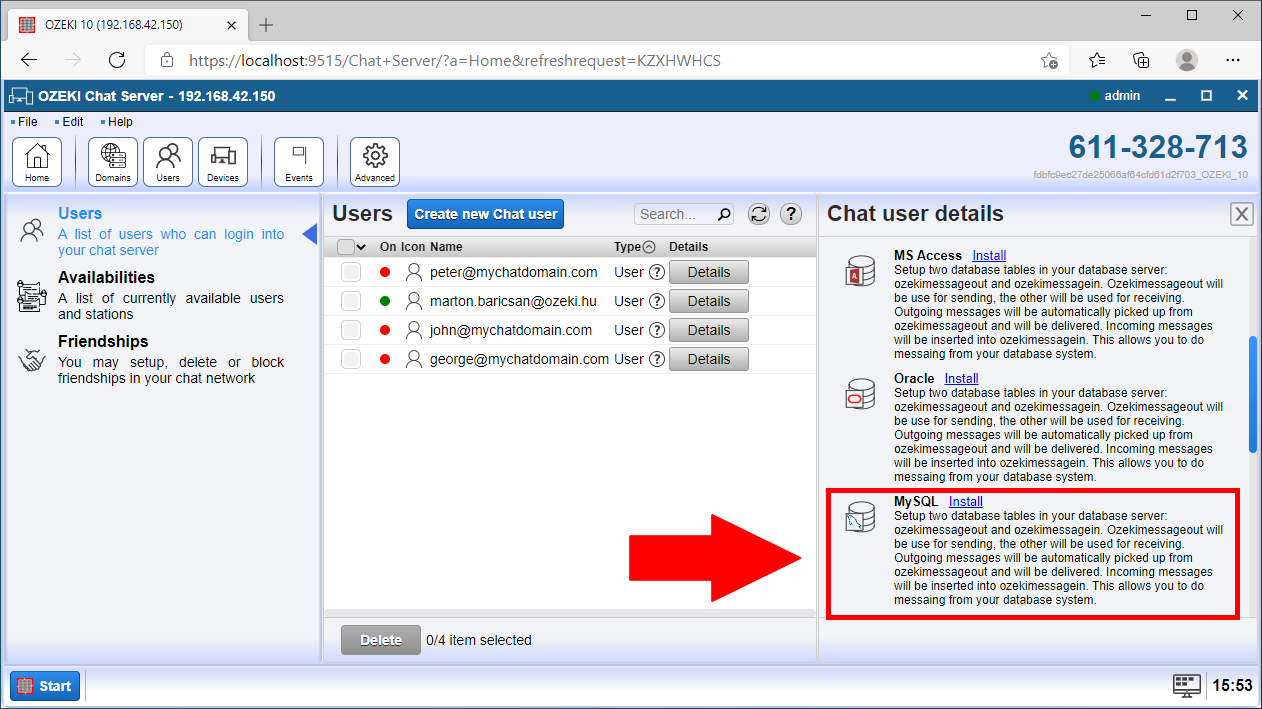
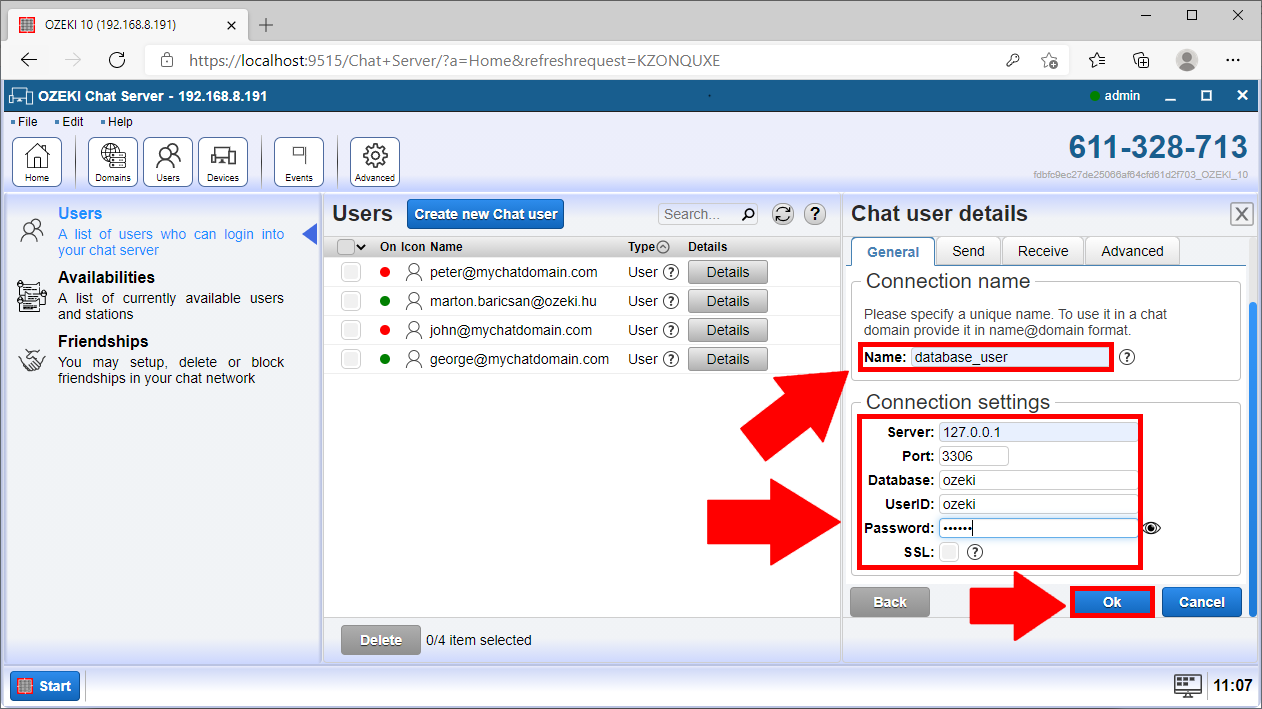
More information
- How to setup an SQL to Chat Server
- How to setup an SQL to Chat Server
- MySQL Basics
- Configure Database User in chat
- How to setup an SQL to Chat Server

